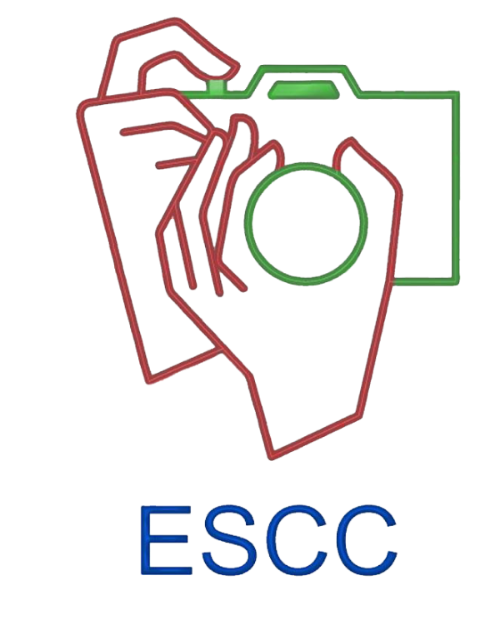Fun with night photography
/by Aldo Trissi
On a journey to Kingson SE with the ESCC a few hardy souls attempted some night photography at the local cemetery. While passing by the cemetery on the way to join other club members at the local pub for an evening meal I spotted a number of graves with fenced enclosures on sloping land that might make some interesting images.
The following capture is one taken in the company of four other fellow photographers which is not only more fun but is pretty handy for those worried about being out in scary locations alone on dark nights, (not that I was concerned). The advantage of a group is that you can try something different and wave lights around in strange places with others around for moral support. The disadvantage is that there is likely to be other photographers that have staked out a prime position and that your composition might be less than ideal or they tend to get in the frame and possibly meander around with a torch in the middle of an exposure. A bit of co-operation is needed to wait until everybody is ready and then shoot at the same time before turning on torches or moving into the scene.
"Cemetery Night" © Aldo Trissi
The settings for this image were 24mm, f/5.6, 20 seconds, ISO 4000 with RAW image capture to allow fine tuning of white balance later. A sturdy tripod, (stabilised with a camera backpack) was used, as was a remote trigger set on 2sec delay with mirror lock-up. The protection filter was removed to reduce flare. A small torch is needed to check various switches and find camera buttons. A high powered LED torch was used to illuminate the nearest headstone while adjusting focus in Live View mode. Switch the lens to manual focus only and use the 10x magnified view. I don't use in camera long exposure noise reduction as it takes twice as long to record an image. The extra noise reduction only applies to RAW files if you use the manufactures software which in Canon's case I find a bit clunky.
I wanted to capture the stars in the sky, the silhouette of the fences and distant headstones with the long shadows projected by the descending moon in the background while applying just enough diffused fill light to not create harsh shadows on the headstones. It's not too much to ask is it? I had to live with the blown out 1/4 moon. Ideally it would be better to plan the shoot for a time when there is no moon to see a greater mass of stars.
I also wished to keep the verticals of the fence grave surrounds upright so I used a fair bit of shift on my Tilt-Shift lens, (because I can), rather than apply correction later with software. Perspective correction works almost as well in Photoshop but creates a small loss of resolution and slightly stretched star trails. To get small points of light when photographing stars at night the rule of thumb is 500/focal length, (on a full frame camera), giving the maximum exposure time in seconds. Ie. 500/24mm = 20.8 sec.
I used f/5.6 for a bit more depth of field. The closest headstone was about 5 metres away and checking DOF calculator, (a free app for smart phones), it showed a hyperfocal distance of 3.4 metres so the trees in the distance were likely to be sharply in focus. The next step is to tweak the ISO up to a point where the resulting image looks about right on the playback screen. In this case it is a bit hit and miss especially as it is hard to get consistent fill light when using a high powered LED torch waived at a low whitewashed stone fence about 10 metres behind the camera position to produce a soft diffused light from a low angle. Starting with 30 sec at ISO 2500 and no fill light, the result was very deep shadows on the downhill slope created by the descending moon. I tried ISO 4000 and 20 sec with about 10 seconds of reflected fill light and it was just right.
No special processing was required apart from colour noise reduction set to 50 versus the default 25, (on my version of Photoshop). Contrast was tweaked slightly and small amount of sharpening was needed. Following is a 100% crop of part of the image.
100% crop © Aldo Trissi
So don't be afraid of trying the high ISO settings on your modern DSLR at night or in dark locations. Bear in mind that my Canon 5D MkII used to capture this image was first released in 2007 and that newer camera's have improved high ISO performance by a couple of stops. On newer full frame camera's you should get similar results at ISO16,000 with a 5 second exposure. A modern crop camera should produce similar results with the right technique.
Bear in mind that at high ISO settings the amount of direct light generated even by a weak torch is likely to be too bright and create blown highlights in many instances if held stationary. A few candles can be used to light up a small room and even a pop up flash will have an effective range of 20 metres or more.
Get out there with your camera and try something different.
Members might also be interested in reading how Peter Solness does it.